Custom Relational Databases, Expertly Crafted
Great software starts with great database architecture. Just like a house needs a solid foundation, your application requires a carefully designed database to ensure performance, reliability, and scalability. At Xeo Software, every custom relational database is designed by our founder and software architect, Murph McIver, who brings over 20 years of experience in custom database software development to every project.
Xeo’s Approach to Database Design
We start by listening—and by reading. Documentation, contracts, invoices, and other business artifacts reveal the true structure of the data. By studying these materials, the software architect doesn’t have to rely solely on domain experts; the data speaks for itself. The architect’s role is to discover the nature of the data and design a database that accurately reflects it.
Once the database design is drafted, we review it with stakeholders. While the design is technical, an experienced architect can guide stakeholders through it, verifying assumptions and confirming that the architecture will fully support the organization. However, we don’t ask stakeholders to approve the architecture itself—it’s too abstract and technical. Instead, we move to prototyping the user interface (UI). We present stakeholders with screenshots of the UI, allowing them to evaluate how the application will look and function. Once the UI is confirmed, we have confidence that the underlying database architecture is sound.
This process produces a flexible and reliable design that can support changing requirements.
Our Blueprint for Successful Development
Once the UI prototypes are approved, we document the use cases. Each use case describes a scenario where a user approaches the application with a specific goal in mind. Use cases detail exactly how the software should respond to user actions.
Before we write a single line of code, three key elements are finalized:
- Architecture defines the structure of the software.
- Prototypes document the appearance and flow of the application.
- Use cases define the behavior and interactions.
With this foundation, our programmers are positioned to develop the software quickly and accurately. Our testers, equipped with detailed use cases, know precisely how the application should behave, allowing them to test thoroughly and efficiently with minimal guidance.
The Backbone of Secure, Scalable Applications
For our relational databases, we trust Microsoft SQL Server. We’ve been building on this platform for over 20 years, and in all that time, it has never let us down. With proper maintenance and administration, SQL Server reliably stores millions of rows of data, delivering secure, high-performance results for our clients year after year.
From Orchards to Operating Rooms—We’ve Built It
Because we are experts in database design, we are not limited by industry. Over the course of our history, we’ve designed databases for a wide range of clients:
- A farmer tracking how many insects fell into traps across an orchard.
- Freight forwarding companies managing complex logistics.
- Internet service providers tracking customer networks.
- Surgical supply companies managing inventory and compliance.
- Law firms organizing case documents and deadlines.
- Automotive service companies managing fleets and repair histories.

We aren’t limited by industry because our clients are the experts in their fields. We bring the expertise to study their documentation, understand their workflows, and design software that works exactly the way they need it to.
Quick Facts »
-
What is Database Architecture?
Consider the challenge of storing information about people who own shares in businesses. If we try to manage this data in a single spreadsheet, it quickly becomes unwieldy—some people own shares in multiple businesses, and each business could have multiple stockholders. A better solution is a relational database.
Like a spreadsheet, a database table stores data in rows and columns. However, a relational database allows records in one table to be associated with specific records in another table. For example, one table can store information about people, another can store companies, and a third table can track how many shares each person owns in each company. This structure makes it easy to show the portfolio of a person and the stockholders of a particular company. Just as important, every data point is stored only once.
Database architecture refers to how tables are named, what columns they include, and how they relate to one another. Since all of an application’s data is built on top of this structure, significant changes to the database can impact the entire system. That’s why database architecture is so critical.
While many software developers understand how databases store and retrieve information, the skills required to design a well-structured relational database are much rarer. An expert software architect knows how to create a database that is efficient, scalable, and aligned with the real needs of the system it supports.
Below is an example of database architecture:
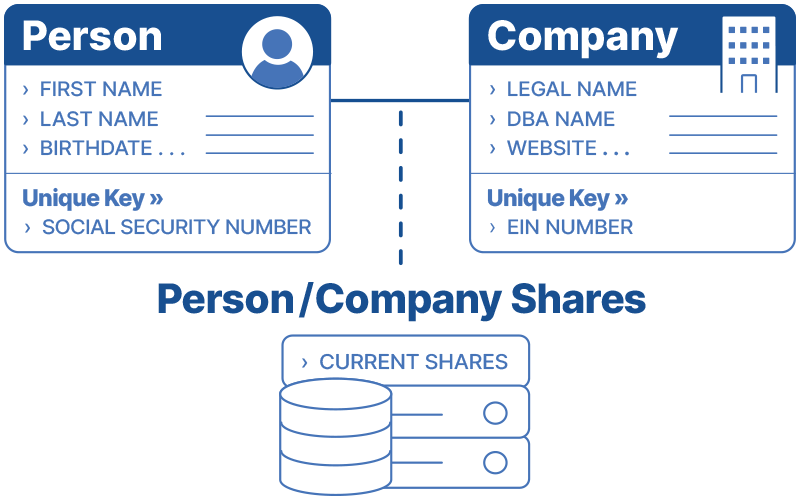
-
Why Choose a Relational Database?
Non-relational databases have their place. However, relational databases are ideal for business operations such as tracking customers, orders, inventory, products, and more.
The key advantage of a relational database is that each piece of information is stored in a single, organized location, making it easy to update, retrieve, and generate reports from the data as needed. An elegant database design improves efficiency, ensures data integrity, and supports a more intuitive user experience across the entire application. Moreover, it makes it easier for programmers to write the rest of the application, reducing development costs.
This is why relational databases run the world. They sit at the core of almost every business system—and beyond business, relational databases are also used extensively by scientists, researchers, and professionals working with large, complex data sets.
-
Design the Database First
Some teams begin by prototyping the user interface (UI) and designing the database later to support it. In our judgment, this is a grave mistake—one that can lead to failure in larger projects. We believe the database must reflect the true structure of the data. Once the data architecture is solid, the UI designer can create an interface that allows users to interact with the data efficiently and intuitively.
-
Clear Language, Better Software
A simple but essential tool in our process is the glossary. Different departments often use different terms to describe the same thing. By documenting the vocabulary the database will implement, we create a shared language that promotes clarity across the organization.
Users have a mental model of their work, and they will find the software more intuitive when it supports the metaphors and terminology they already use. Consistent language ensures that the words people rely on in their daily work are the same words they see in the software, eliminating confusion and improving usability. It also simplifies training and onboarding, helping new users get up to speed faster and with less frustration.
Your Vision, Expertly Engineered.
You know your business. We know how to design the database that will support it for decades to come. Through smart interviews and careful analysis, we translate your vision into a system that’s built to last. Many of our clients have trusted us for over 15 years—and one for more than 20.
Our databases are engineered for the long haul, delivering reliable performance year after year. And because they’re designed with automation and business intelligence in mind, you get more than just data storage—you get a complete solution that streamlines workflows, surfaces insights, and helps your organization grow.
Get your free estimate!
