Connect. Automate. Scale with Confidence.
Xeo helps growing businesses streamline operations by connecting your systems and automating the busywork with Low-Code Automation, so you can scale faster with less effort.

Connect. Scale. Succeed.
As businesses grow, managing disconnected systems becomes a challenge. A CRM from one vendor, payroll from another, accounting from a third—nothing syncs. That’s where automation shines. It connects your systems so they work as one, helping you scale without adding overhead. Xeo has helped law firms, accountants, automotive services, and membership organizations—and we can help you too.
| MANUAL WORKFLOWS | AUTOMATION |
|---|---|
| ❌ Error-prone | ✔️ Consistent |
| ❌ Time-consuming | ✔️ Instant execution |
| ❌ Hard to scale | ✔️ Scales effortlessly |
| ❌ Requires human oversight | ✔️ Self-monitoring and alerts |
| ❌ Difficult to standardize | ✔️ Enforces best practices |
Benefits of Low-Code Automation
- Flexibility: Easily change the rules as business operations mature.
- Consistency: Computers are better than people at following rules. Automations reduce the risk of human error.
- Synchronization: Events in one system can prompt an update in a connected system.
- Productivity: Automations fire without human intervention, allowing your company to grow.
- Integration: Powerful automation platforms can connect multiple systems, allowing them to function as a single unit.
What can be automated?
Simple automations might send a text message or email confirmation, or add a task for an employee to complete.
Connecting systems: When a lead converts, an automation might copy contact data from a CRM to an operations system. Another automation might push an invoice from the operations system into the accounting system.
AI: Advanced automations can connect to AI platforms and large language models, bringing the benefits of these technologies into a connected application to dramatically improve productivity.
How It Works
Visually Map Your Business Processes
We use Business Process Model and Notation (BPMN) diagrams to clearly document and visualize your workflows, creating a shared understanding of each step.
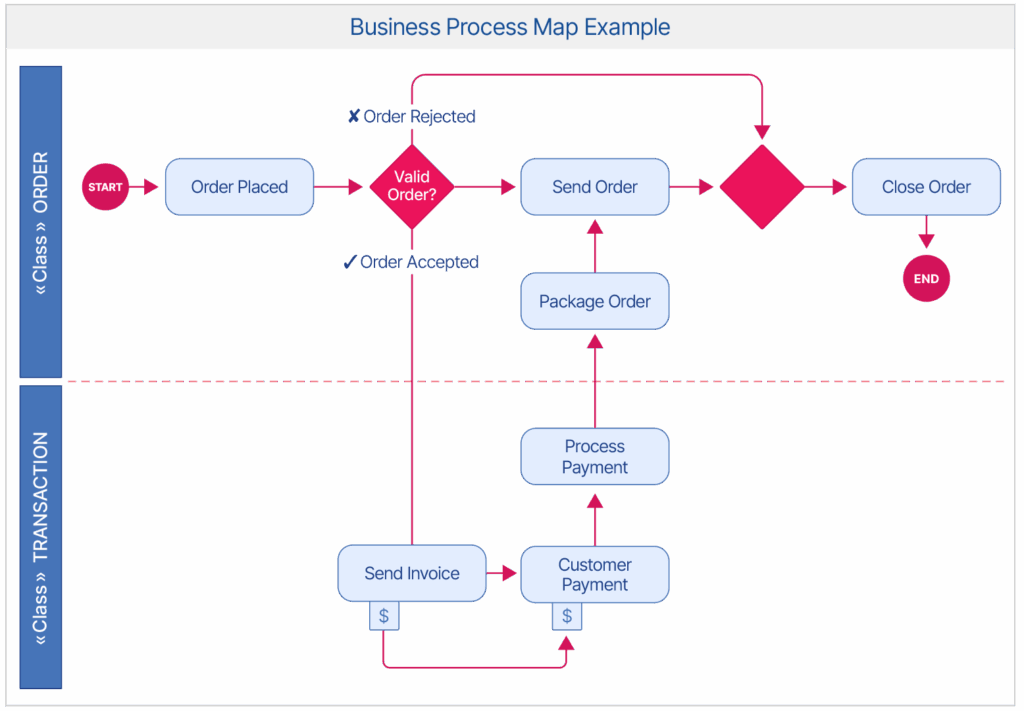
Catalog Your Platforms
Most modern software platforms offer Application Programming Interfaces (APIs), which are essential for automation. We’ll audit the platforms you already use and verify the available integration options.
Get a Free Estimate
You’ll receive a free, no-obligation estimate outlining the cost to implement the automations you need—no guesswork, just clear next steps.
Easily Update Automations
Your automations are designed to be flexible and easy to update as your business processes evolve, keeping your systems aligned with your needs.
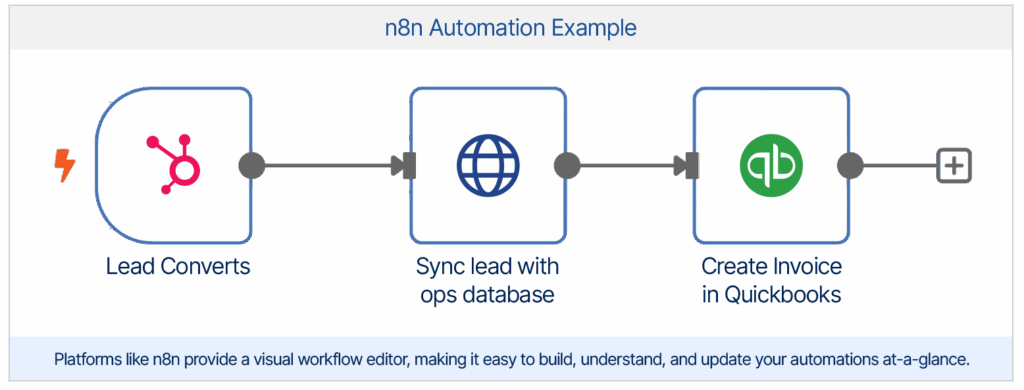
Why Choose Xeo
Expert assistance: Low-Code Automation platforms might promise that end users can set up automations. In practice, these platforms require expertise to realize the full benefits.
Excellent ROI: Xeo is a low-cost provider of automation technology, and automation projects provide an exceptional return on investment.
Free Estimates: Contact us to receive a complimentary estimate for implementing the automations you need.
Rapid Deployment: Automation projects can be completed quickly. Smaller projects might take less than a week or two to complete.
Satisfaction Guaranteed: For automation projects, Xeo offers a 60-day satisfaction guarantee. If you’re not completely satisfied, we’ll refund 100% of your money—no questions asked.
Quick Facts »
-
What is the difference between automation and workflow management?
Automation is designed to complete tasks without human intervention, following predefined rules or algorithms. Workflow management, on the other hand, refers to a complete system that coordinates both human and machine tasks. Workflow management systems incorporate automation but also support human involvement at key stages of the process. See our Workflow page for more.
-
How much do Low-Code Automation projects cost?
Costs vary based on the number and complexity of automations, as well as the quality of the software’s API. Xeo can deploy some automations for a one-time fee of less than $200 each. More complex automations—such as those involving AI—require more design and testing, and may cost over $2,000. Xeo Software offers free, no-obligation estimates so you’ll know exactly what to expect before committing.
-
How do I know if my business is ready for Low-Code Automation?
If your business is growing and employees are spending time on repetitive tasks, that’s a strong signal that automation could help. Automation is ideal for processes that are repeated frequently and follow a consistent pattern.
-
What types of processes can be automated?
Automation excels at connecting disparate systems and maintaining data synchronization. For example, it can automatically pull data from a CRM into your operational platform. Simpler automations might send a confirmation text or email to a customer after an action is taken. More complex automations can leverage AI and large language models.
-
How much time can Low-Code Automation really save?
Because automations run without human intervention, they can eliminate all the time people would otherwise spend manually completing tasks—freeing up your team for more valuable work.
-
Will automation replace my employees?
No. Automation is designed to make people more productive, not replace them. It handles repetitive tasks so employees can focus on higher-value work that requires human judgment.
-
How long does it take to implement a Low-Code Automation solution?
Automation projects are much faster than most enterprise initiatives. Since a platform supports automation and usually doesn’t require building new software, simple automation projects can often be configured and deployed in just a week or two.
-
What systems or software can be automated?
Most cloud-based systems with an Application Programming Interface (API) can be automated. However, desktop applications, like QuickBooks Desktop Edition, can be more challenging to automate due to limited integration options.
-
Is automating business processes expensive?
Automation often delivers some of the highest ROI in digital transformation because it typically doesn’t require developing new software—only configuring existing tools.
-
How secure is automated data handling?
Xeo follows industry best practices for security, including SSL encryption, encrypting data at rest and secure API credentials, just like major cloud platforms. We can meet your compliance needs, including HIPAA, SOC 2, or GDPR. Security is baked into everything we build.
-
Can automation be customized for my specific business needs?
Yes. Customization is a major advantage of automation. Since the rules and workflows are stored in a database, automations are easier to modify than those in traditional software applications.
-
How do I maintain or update my automations as my business grows?
Simple automations, like updating an email template, can be managed by end users. More complex updates may require expert assistance. Either way, automations are designed to support business growth.
-
What if I’m not technical — can I still manage the automations?
It depends on the complexity of the automation. End users can easily turn automations on or off and make other changes with minimal training. Advanced automations may require technical expertise. Xeo is a full-service firm and can manage your automations for you, allowing you to benefit from automation without worrying about the technical details.
-
What kind of ROI can I expect from Low-Code Automation?
Many automation projects deliver an ROI exceeding 100% within the first year by significantly reducing manual work and improving efficiency.
-
Do you offer support and maintenance for the automation solutions you build?
Yes. Xeo offers proactive monitoring and updates to ensure your automations continue running smoothly over time.
-
What happens if an automated process fails or needs human review?
We can configure automations to notify the responsible person immediately in the event of a failure, ensuring that corrective action can be taken promptly.
-
Can you automate approval processes or tasks that need human decisions?
Automations can initiate approval requests, but human decision-making typically requires a workflow management system to handle review and approvals properly. See our Workflow Management solution for more details.

In the motor plan industry, there are no off-the-shelf solutions, so we’re thankful that our technology partner, Xeo Software, is always up for a new challenge. Xeo has been working with us since 2004 to enhance our service and bridge the technology gap between our Members and us.

Murph is part of a rare breed of leaders. His presence on projects, phone calls, and meetings is always welcomed. He's ready to challenge and accept a better way. I trust him to always do the right thing. He always comes prepared, is insanely organized, and communicates very effectively. I am proud to know him.

This is great! Very easy to upload/enter and edit data. If the goal is to have a simple way to graphically display and share desired KPIs, then Xeo hit the mark.

They've got a tremendous amount of patience and willingness to satisfy us, even if it means doing something more times than they would like. That agrees with my philosophy.

There is a difference... the accommodating factor. They really do look to satisfy, they make that a priority. They care.

My division went from spending 2 weeks per month (…and multiple people, full-time) to create a disbursement, print check and mail to clients, down to only 1-2 hours total. We went from using envelopes, and 4+ pages, to 1 pressure-sealed page (containing the disbursement, check & “envelope”) Oh…and we are now 100% accurate.
Low-Code Automation in Action
Here’s how businesses are using Automation to move faster, work smarter, and scale.
Pushing Invoices into QuickBooks
Automatically generate invoices and sync product and company data into QuickBooks, linking line items to the chart of accounts.
Pulling Vehicle Maintenance Schedules
Retrieve maintenance schedules from a data-as-a-service provider by submitting a vehicle’s year, make, and model, and importing the schedule in real time.
Pushing Membership Data into a Data Lake
Deliver membership and ordering data into a centralized data lake for real-time business intelligence reporting.
Pulling Timecard Data to Evaluate Labor Margins
Sync timecard data with workload information, helping managers quickly assess labor margins and control costs.
Sending Member Renewal Notices
Automate the delivery of renewal notices via email and postal mail, ensuring no missed renewals.
Creating an AI Chatbot for a Member Website Area
Deploy an AI chatbot to handle member questions, reducing the need for customer service representatives.
Verifying Address Data in Real-Time
Validate addresses instantly using multiple data providers to ensure data accuracy across platforms.
Emailing Reports on a Schedule
Automate the delivery of scheduled reports—or trigger them based on specific exceptions that need human review.
Ready to Schedule a Discovery Call?



